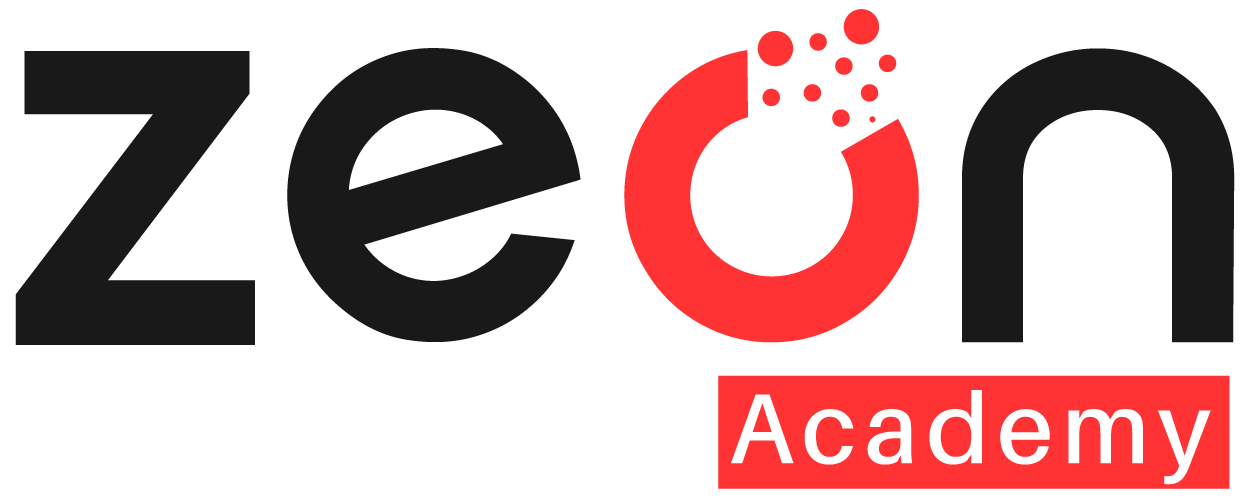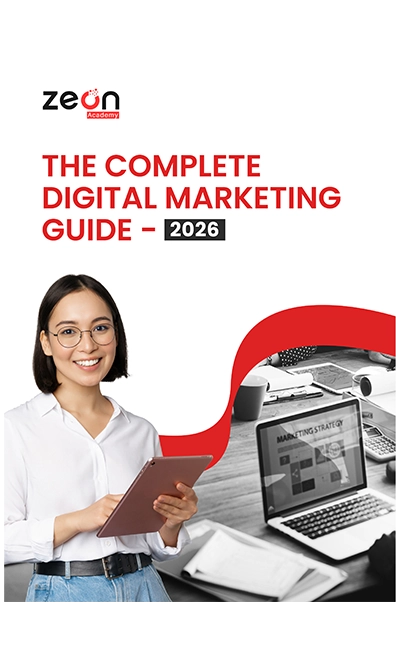Top 5 Free Tools Every Student Should Use for Digital Marketing
Are you a student taking your first steps into the world of digital marketing but are worried about the costs of tools and software? Don’t worry as there’s hope for you! You don’t need a big budget to learn and succeed in this field. There are plenty of free tools that can help you craft and better your skills, create campaigns, and analyze results—all without spending a single rupee.
In this blog, we’ll take a look at five free tools that are perfect for students learning digital marketing. Whether you’re focusing on SEO, content creation, or social media, these tools will give you hands-on experience and help you stand out. Let’s get going!
1. Google Analytics
What It Does:
Google Analytics is a powerful tool that helps you track and analyze website traffic. It shows you where your visitors are coming from, what pages they’re viewing, and how long they’re staying on your site.
Why Students Should Use It:
- Learn Data Analysis: Understanding data is an important skill in digital marketing. Google Analytics teaches you how to interpret metrics like bounce rate, session duration, and conversion rates.
- Track Campaign Performance: If you’re running a blog or website, you can use Google Analytics to see how your content or campaigns are performing.
- Free Certification: Google offers a free Google Analytics certification course, which is a great addition to your resume.
How to Get Started:
- Sign up for a free Google Analytics account.
- Add the tracking code to your website or blog.
- Explore the dashboard to understand key metrics.
2. Canva
What It Does:
Canva is a user-friendly graphic design tool that lets you create stunning visuals for social media, blogs, and more. It offers templates for Instagram posts, Facebook ads, infographics, and even presentations.
Why Students Should Use It:
- No Design Skills Needed: Canva’s drag-and-drop interface makes it easy for beginners to create professional-looking designs.
- Save Time: With pre-made templates, you can create visuals in minutes.
- Learn Visual Marketing: Visual content is a huge part of digital marketing. Canva helps you practice creating eye-catching graphics.
How to Get Started:
- Create a free Canva account.
- Choose a template or start from scratch.
- Customize your design with text, images, and icons.

3. Google Keyword Planner
What It Does:
Google Keyword Planner is a free tool that helps you find keywords for SEO and paid advertising campaigns. It shows you search volume, competition level, and suggested bid prices for keywords.
Why Students Should Use It:
Learn SEO Basics: Keyword research is a fundamental part of SEO. This tool helps you understand what people are searching for and how to optimize your content.
Plan Content: Use it to brainstorm blog topics or social media content based on popular keywords.
Practice Paid Advertising: If you’re learning Google Ads, Keyword Planner helps you find the right keywords for your campaigns.
How to Get Started:
- Sign in to your Google Ads account (it’s free to create one).
- Go to the “Tools” section and select “Keyword Planner.”
- Enter a topic or website to get keyword ideas.

4. Screaming Frog SEO Spider
What It Does:
Screaming Frog SEO Spider is a website crawler that helps you analyze websites for SEO issues. It checks for broken links, duplicate content, missing meta tags, and more.
Why Students Should Use It:
- Learn Technical SEO: Screaming Frog helps you understand the technical side of SEO, which is crucial for optimizing websites.
- Free Version: The free version allows you to crawl up to 500 URLs, which is perfect for small projects or learning purposes.
- Hands-On Experience: Use it to audit websites and identify areas for improvement.
How to Get Started:
- Download the Screaming Frog SEO Spider tool (it’s free for up to 500 URLs).
- Enter the URL of the website you want to analyze.
- Review the crawl data to identify SEO issues.

5. Grammarly
What It Does:
Grammarly is a writing assistant that checks your grammar, spelling, and tone. It’s available as a browser extension, desktop app, and mobile keyboard.
Why Students Should Use It:
- Improve Your Writing: Whether you’re writing blog posts, social media captions, or emails, Grammarly helps you communicate clearly and professionally.
- Learn Content Marketing: Good writing is essential for content marketing. Grammarly helps you refine your skills.
- Free Version: The free version offers basic grammar and spelling checks, which is perfect for students.
How to Get Started:
- Sign up for a free Grammarly account.
- Install the browser extension or desktop app.
- Start writing and let Grammarly suggest improvements.

Bonus Tip: Combine These Tools for Maximum Impact
While each of these tools is powerful on its own, combining them can take your digital marketing skills to the next level. For example:
- Use Google Keyword Planner to find keywords for a blog post.
- Write the post and polish it with Grammarly.
- Create visuals for the post using Canva.
- Analyze your website’s SEO performance with Screaming Frog.
- Track the post’s performance using Google Analytics.
Final Thoughts
Digital marketing doesn’t have to be expensive or intimidating. With these free tools, you can learn, practice, and build your skills without spending too much money on tools and software. Whether you’re analyzing data, creating visuals, or optimizing websites, these tools will help you gain hands-on experience and stand out in the competitive world of digital marketing.
So, what are you waiting for? Start using these tools today and take your first step toward becoming a digital marketing pro!